Партнёры:
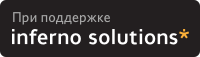
Хостинг:
In order to read E-Mail, it is usually best to download it using a program called "fetchmail". The following instructions are known to work perfectly for version 2.2 of fetchmail - although they should be applicable to any version.
(Note: Fetchmail is almost certainly already installed on your system, as it is included in all Linux distributions that I know of - if anyone knows this to be untrue, please let me know!).
Perform the following steps:
echo "server pop.com protocol pop3 username dave password foo" > ~/.fetchmailrc (Make sure to replace "pop.com" with the hostname to your ISP's pop server. Replace "dave" with your username, and replace "foo" with your username's password.)
Now, whenever you want to check your E-Mail, just type "fetchmail" at the prompt. Fetchmail will go off and download all your mail and store it in your local mail folder.
|
Закладки на сайте Проследить за страницей |
Created 1996-2026 by Maxim Chirkov Добавить, Поддержать, Вебмастеру |