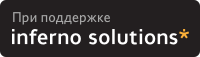Вот тебе постинсталл месседж, как только встертятся незнакомые буквы или даже слова, лучше забудь и поставь MSO | LO | AOO на комплюктер или онлаин версии.CONFIGURATION:
-------------
The configuration file can be found (or created) at the following path:
/usr/local/etc/onlyoffice/documentserver/local.json
The default values are available in the default.json configuration file,
which is available in the folders above. Please do not edit the contents of the
default.json file directly. The default values will be restored each time you
upgrade Document Server to a new version and all your changes will be lost.
1. Enable services at startup in the /etc/rc.conf file:
nginx_enable="YES"
rabbitmq_enable="YES"
supervisord_enable="YES"
Optionally in case of a jail with local IP and no internet access:
update /etc/hosts in order to resolve your nextcloud server to its local IP
2. Install a database server and set up the database (either PostgreSQL or MySQL):
For PostgreSQL (don't forget to change the password):
# service postgresql initdb
# service postgresql start
# psql -U postgres -c "CREATE DATABASE onlyoffice;"
# psql -U postgres -c "CREATE USER onlyoffice WITH password 'onlyoffice';"
# psql -U postgres -c "GRANT ALL privileges ON DATABASE onlyoffice TO onlyoffice;"
# psql -U postgres -c "ALTER DATABASE onlyoffice OWNER to onlyoffice;"
# psql -hlocalhost -Uonlyoffice -d onlyoffice -f /usr/local/www/onlyoffice/documentserver/server/schema/postgresql/createdb.sql
Optionally in case of a jail with local IP:
update /var/db/postgres/data13/pg_hba.conf accordingly
For MySQL don't forget to change the password):
# service mysql-server start
# mysql -u root -p -e "CREATE DATABASE onlyoffice DEFAULT CHARACTER SET utf8 DEFAULT COLLATE utf8_general_ci;"
# mysql -u root -p -e "CREATE USER 'onlyoffice'@'localhost' IDENTIFIED BY 'onlyoffice';"
# mysql -u root -p -e "GRANT ALL privileges ON onlyoffice.* TO 'onlyoffice'@'localhost';"
# mysql -u onlyoffice -D onlyoffice -p < /usr/local/www/onlyoffice/documentserver/server/schema/mysql/createdb.sql
3. Create a new rabbitmq user for the ONLYOFFICE Document Server configuration (don't forget to change the password):
# service rabbitmq start
# rabbitmqctl --erlang-cookie `cat /var/db/rabbitmq/.erlang.cookie` add_user onlyoffice password
# rabbitmqctl --erlang-cookie `cat /var/db/rabbitmq/.erlang.cookie` set_user_tags onlyoffice administrator
# rabbitmqctl --erlang-cookie `cat /var/db/rabbitmq/.erlang.cookie` set_permissions -p / onlyoffice ".*" ".*" ".*"
and change it in /usr/local/etc/onlyoffice/documentserver/local.json accordingly.
4. Set up supervisord in order to execute documentserver services:
- let supervisord.conf load files contained in this directory by adding to
/usr/local/etc/supervisord.conf:
[include]
files = /usr/local/etc/onlyoffice/documentserver/supervisor/*.conf
- start supervisord:
# service supervisord start
5. Set up nginx:
- nginx sample configuration files are located in: /usr/local/etc/onlyoffice/documentserver/nginx
- start nginx:
# service nginx start
6. Follow the following doc If you want to use Onlyoffice with Nextcloud:
- https://api.onlyoffice.com/editors/nextcloud
7. Install OnlyOffice plugins (you'll need internet):
# /usr/local/bin/documentserver-pluginsmanager.sh --update=/usr/local/www/onlyoffice/documentserver/sdkjs-plugins/plugin-list-default.json
8. Enjoy.